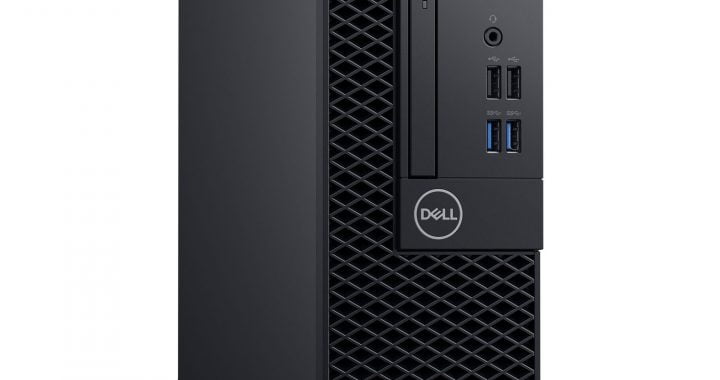Whether you want the new Dell OptiPlex 3060 tower or small form factor, this computer is designed to accomplish a variety of tasks. It’s described as an “ultra-compact business desktop” and offers versatile mounting options, so that you can customize your workspace, regardless of whether you work out of the home or in an office. If you opt for the micro version, it will take up less space while still managing to deliver the reliability and performance you can expect from Dell.
It comes with tons of ports, including several USB 3.1 Gen 1 ports, DisplayPort, USB 2.0 ports, HDMI, LAN – Gigabit Ethernet, audio line-out, and headphone / microphone. VGA and HDMI 2.0 are optional. The weight for the tower model is 17.49-lbs and the small form factor version is 11.57-lbs. As for power, the former comes with 260-W Bronze power supply and the latter comes with 200-W Bronze.
There is a 9-mm optical drive (8x DVD + / – RW), which is something that many desktop manufacturers are doing away with these days. Slots include 1 M.2 for storage with the tower (22 x 80 mm OR 22 x 30 mm) and M.2 for wireless with the small form factor (22 x 30mm).
Display and Keyboard Options of the Dell OptiPlex 3060
Included with the OptiPlex 3060 is the Dell Multimedia Keyboard (KB216), which provides a convenient typing solution for office or everyday home computing use. You also get a wired mouse (Dell MS116). If you need this as a business desktop, it’s recommended that you get additional security and services, such as ProSupport Plus, ProDeploy Plus, and Accidental Damage Service, all of which are available through Dell.
As with all big brand name desktops these days, there are various configuration options, and the price depends on the specific configuration you choose. The processor for the Dell OptiPlex 3060 is an Intel Core i3 8100 (4-cores) for the lowest priced configuration, which supports Windows 10 and Linux, or an Intel Core i5 8500 (6-cores) for the highest priced version. The i5 processor is impressive with its 9MB cache / 6T / and up to 4.1 GHz.
Get advanced Intel integrated graphics with this desktop, as well as 4G of memory or 8GB of memory (DDR4 2666-MHz – UDIMM / non-ECC). You might also be able to get a model of the 3060 with 16GB of memory. For the storage solutions, the hard drive options include 3.5-inch SATA HDD at 7200-RPM and an M.2 Class 20 SSD with 256GB capacity.
The Dell OptiPlex 3060 can be ordered online – just look over the various configurations and hardware / software options, as well as Dell Pro services that you might need.