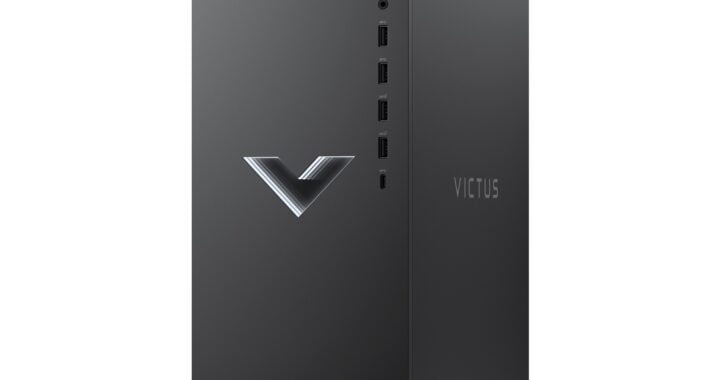Do you like sitting around and waiting for your computer to do what you need? Probably not. And if that’s the case, you’ll want to look at Lenovo ThinkStation P520. It gets anything you need to finish faster than ever.
The Lenovo ThinkStation P520 is designed to get things done ‘lightning-fast’ so you don’t have to wait around. Instead, you can enjoy all the best features here, including getting your job done.
With this laptop, you’ll start with a high-quality processor, up to the Intel Xeon W-2295 with vPro. This processor is one of the best you’ll find and ensures that your desktop has all of the power it needs to get the job done. So it will take care of whether you’re working on personal tasks or need to work from home.
You can also choose the Windows 10 Pro 64 or Windows 11 Pro 64. But that’s only the start of the features you’ll find with this system. You’ll also get a high-quality power supply that you can choose from 690W, 900W, and 1000W.
Security features make sure that you can use this computer for absolutely any work that you need. For example, it has several controls, power-on passwords, and setup passwords. So if you’re storing any secure information, you can trust this computer.
Lenovo ThinkStation P520 Graphics Cards
There are plenty of different graphics cards that you can choose from. That way, you can accomplish anything you want. If you’re looking to do high-end gaming, you won’t have a problem finding a graphics card that will help you do it.
Get the best possible memory and storage space as well. You can get up to 512GB DDR4 memory for the tower itself. That gives you plenty of speed in getting things done. But you will need a hard drive if you want to get excellent storage space.
With the Lenovo ThinkStation P520, you get up to a 6TB hard drive or a 2048GB solid-state drive. So you won’t need to worry about running out of space for anything you need. Plenty of games, movies, music, files, and everything else will exist.
The 9-in-1 media card reader means you can use this tower for your photos and connect to several devices. Plenty of ports are going to help too. Look closer at the Lenovo ThinkStation P520 to see how it could be the perfect option for you and your work.