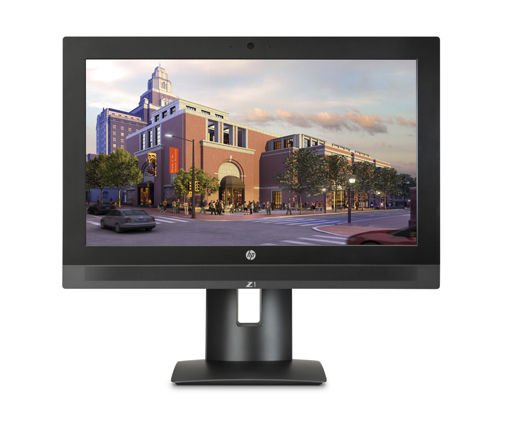As a high-end multimedia laptop, it’s not surprising that the Lenovo IdeaPad Legion Y520 comes with great configuration, hardware, and features. It also looks great with a red backlit keyboard and sleek chassis.
The keyboard offers just 1.8-millimeters of vertical travel and is very easy to type on. It’s easy for expert typists to reach 100+ words a minute. You can type in any lighting situation as well, thanks to the neat red-backlighting. The laptop also stays cool at all times with its optimized thermal engineering.
The touchpad is a uniquely-shaped upside-down trapezoid. It might take some getting used to, but it’s definitely worth checking out. As long as you are careful not to bump the sides, the trackpad is great at recognizing gestures.
This is pretty portable for a gaming laptop. It weighs 5.5-lbs and is 1.01-inch thick. Its body is smudge-resistant and sleek. Solid networking is guaranteed with up to 802.11 AC Wi-FI (1×1) and optional Bluetooth 4.1.
The starting technical specifications of the Lenovo IdeaPad Legion Y520 include the following:
• Intel Core i5 processor (7300HQ 2400-MHz 6MB 2.5GHz) / i7 also available
• Display: 15.6-inch full HD IPS LED backlight AntiGlare (1920×1080)
• Memory: 8GB DDR4 SODIMM
• OS: Windows 10 (Home 64)
• Hard drive: 1TB SATA3 5400 RPM
• Graphics: NVIDIA GeForce GTX 4GB 1050 Ti
• Battery: Li-Cylindrical 3-cell
Additional Configuration Options
Once again, this is just the cheapest configuration. Better options are available. The memory, for instance, is expandable up to 16GB. With the storage, you can go up to 2TB if 1TB is not enough. There is also an option for dual drive configuration (SSD + HDD). If you just want a solid state drive, select the 512 GB PCIe option.
There are a number of ports with the Y520, including a Type-C 3.0, two regular USB 3.0 ports, and 1 USB 2.0 port. The 4-in-1 media card reader supports MMC, SDXC, SDHC, and SD. The Harman Certified Speakers (2 x 2W) work great with Dolby Audio Premium technology. A variety of sound profiles come prepared for you to choose from, although you can simply keep the default Music setting if you like it.
It’s recommended that you order this IdeaPad Legion laptop with an i7 processor and go with as much memory as you can afford so that you can get the best performance possible with games and multi-tasking.
Overall, this is a budget gaming laptop with a nice, tapered design and comfortable keyboard. Lenovo IdeaPad Legion Y520 reviews praise its superfast startup time, quiet operation, and superior audio.
Whether you want to order it by itself or with accessories, be sure to use Lenovo IdeaPad Legion Y520 coupons. Never turn down a Lenovo discount offer – especially if it will help you get a good deal on a durable gaming laptop.